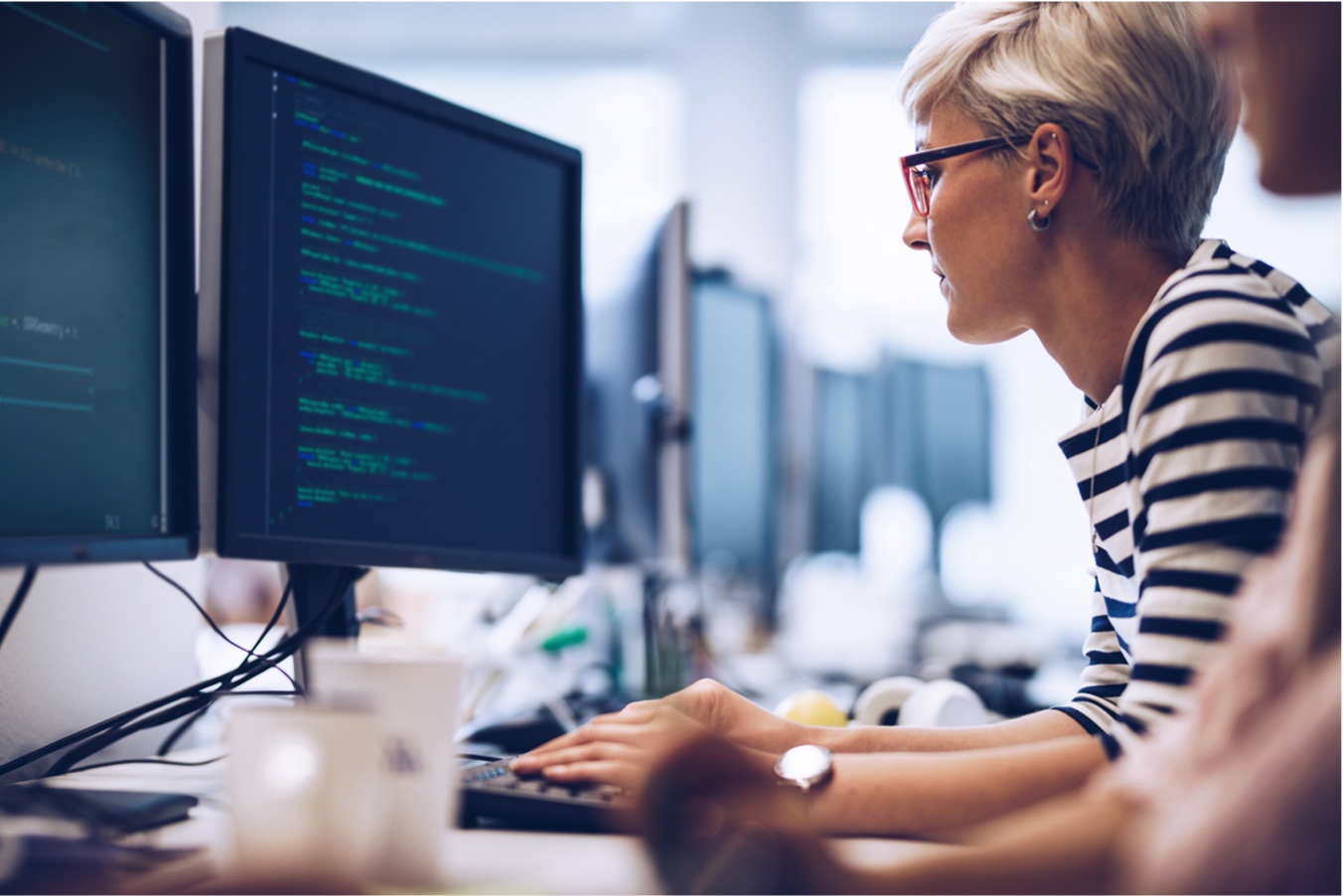Why use BookingBug?

BookingBug is the most advanced multi-channel appointment booking technology available, enabling organisations to market and sell their services through multiple channels, spanning online, mobile, in-branch and call-centre.
Whether a business takes bookings by the hour, day or week, or run events, classes or courses, BookingBug provides the tools to simply and securely manage multi-channel bookings from end-to-end. BookingBug also provides a series of advanced add-on features to help businesses manage, retain and upsell existing customers, attract new ones, run marketing campaigns and promotions, and analyse and use their booking data effectively.
BookingBug can handle it all. Whether your business takes bookings for one off events or by the hour, week or month, the applications’ clean, easy-to-use (for both you and your clients) interface ensures that the process of making and taking appointments is as simple and stress-free as possible. BookingBug can be used on an iPad, Laptop, iPhone or on a big screen.
BookingBug installation guide
Installation
BookingBug supports eWAY as a native integration.
Configuration
- Log in to BookingBug
- Click the “Settings Cog” at the top of the page
- Click Advanced Settings >> Online Payments
- Select eWAY Rapid from the list
- Enter your Live eWAY API Key and API Password.
- Choose your card types, and click save
We strongly recommend you make a test transaction to ensure your settings are configured correctly.